
Edit Photos Like a Pro Lightroom Photoshop 2025
Mastering Creative Control📸 How to Edit Photos Like a Pro in Lightroom & Photoshop (2025 Creative Photographer’s Guide) How do

Here’s a detailed comparison of the top 10 video editing software used by professionals and hobbyists, focusing on their features, advantages, and disadvantages:
6. HitFilm Pro
7. Lightworks
8. Filmora

The best video editing software depends on your specific needs—whether you’re a beginner, hobbyist, or professional looking for complex features or a fast editing workflow.

No spam, notifications only about new blogs & updates.

Personal and business brand photographer and educator, super passionate about empowering business women and men to have a positive self perception, with the right tools and guidance so they can share their gifts with the world.

Mastering Creative Control📸 How to Edit Photos Like a Pro in Lightroom & Photoshop (2025 Creative Photographer’s Guide) How do

DSLR vs. Mirrorless in 2025: Which Should You Choose and Why It Matters In the fast-evolving world of photography, choosing

🔹 Best Cameras for Beginners (2025) 1. Canon EOS R50 Why: Compact, lightweight mirrorless with strong autofocus and image quality.

Mastering Low-Light Photography: Best Camera Settings With and Without Flash Low-light photography can be a creative playground or a technical

Why Posing Matters in Portrait Photography Posing isn’t about stiff limbs or forced smiles—it’s about bringing out the best in

The Power of Open Body Language in Photography When it comes to capturing natural, powerful portraits, body language speaks louder

How Do I Balance Flash with Ambient Light Balancing flash with ambient light is a key skill that separates average

A Photographer’s Guide to Creative Expansion In photography, light isn’t just an element—it’s the language we speak.And when it comes

A Beginner’s Guide to Beautiful Lighting Natural light is one of the most beautiful and accessible tools in a portrait

what you need to know Getting sharp images is a combination of good technique, the right settings, and proper camera
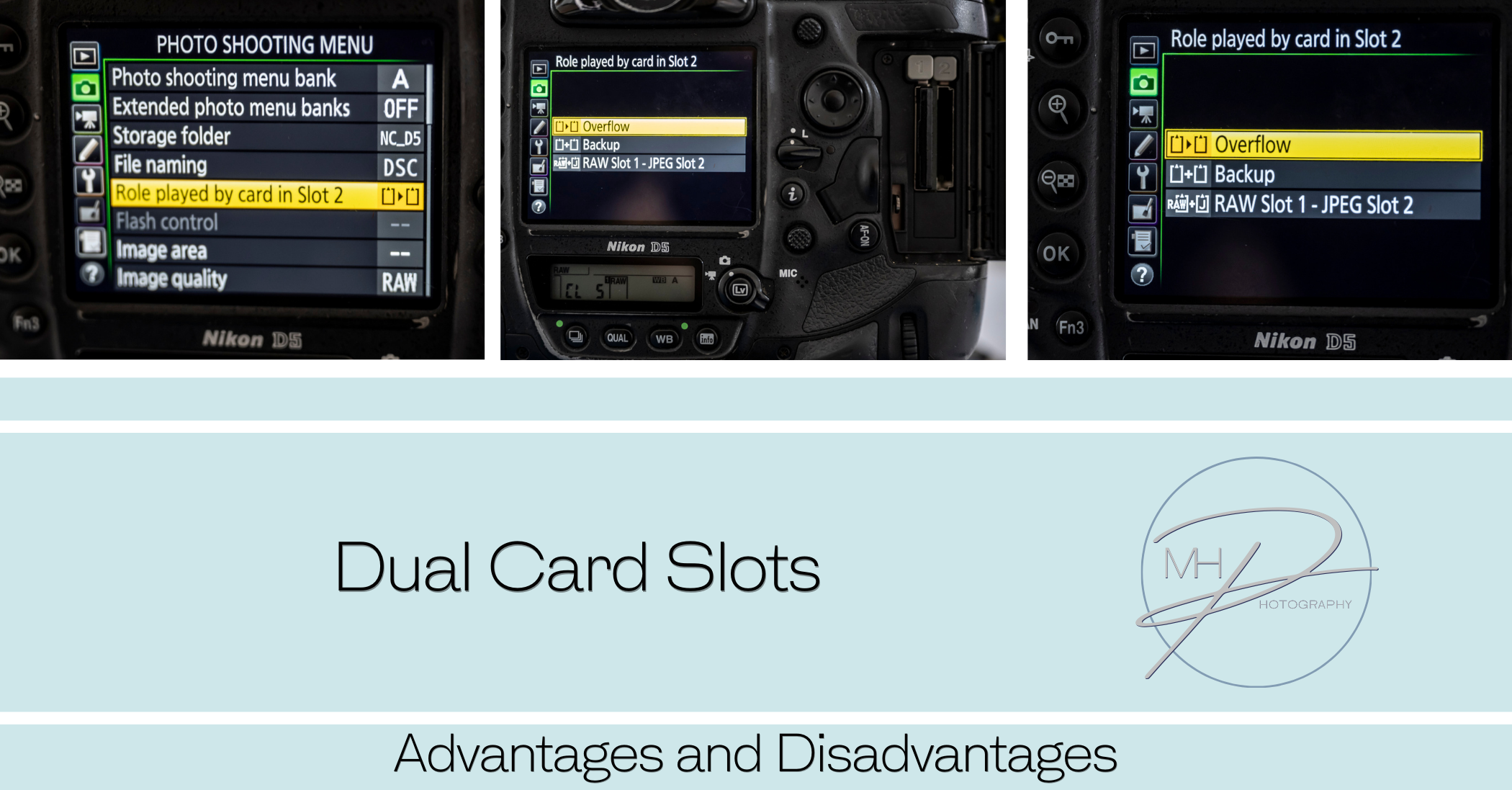
Many professional cameras offer dual card slots, allowing photographers and videographers to use two memory cards simultaneously. This feature enhances
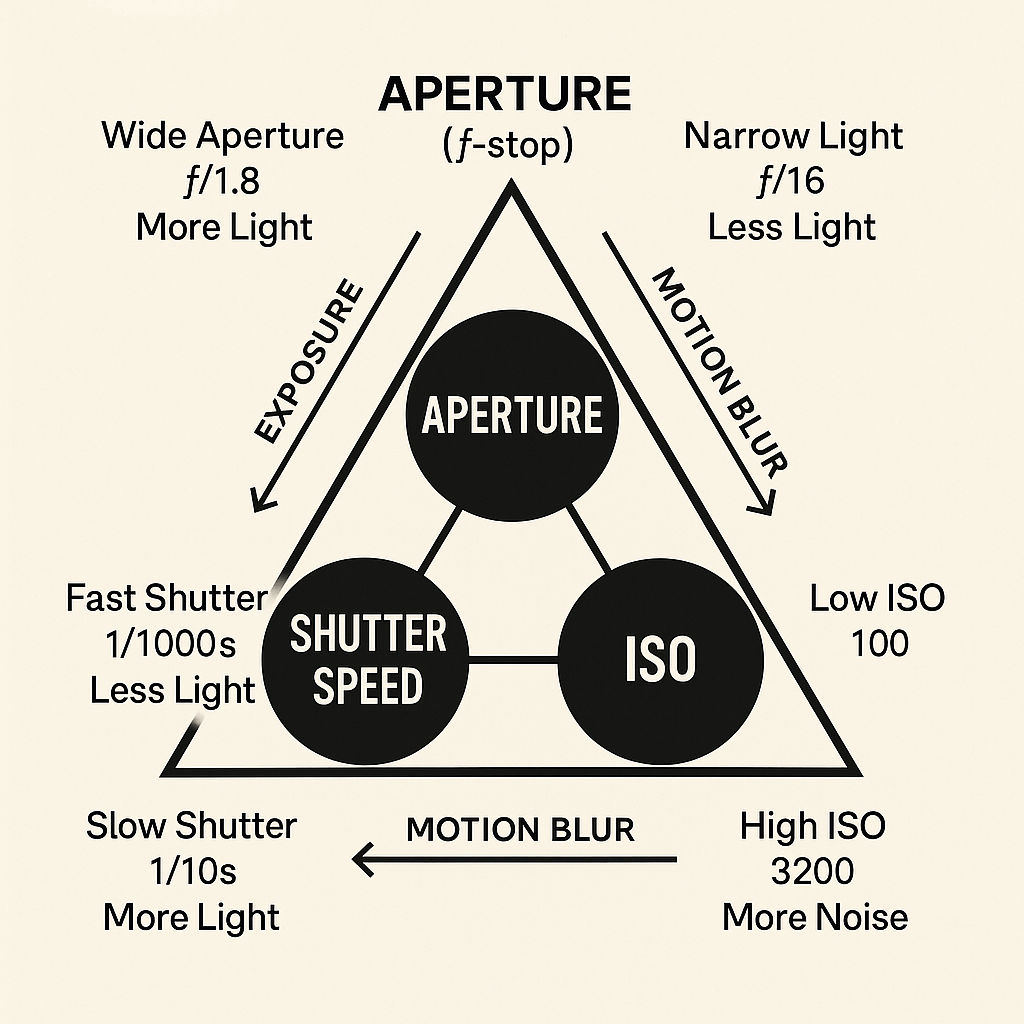
The exposure triangle The exposure triangle is a fundamental concept in photography that explains the relationship between three key elements