
Wireless Lapel vs Shotgun Mic
Wireless Lapel Mic (Lavalier Mic) Best For: Interviews, vlogging, on-the-go shooting, and capturing clear dialogue in a controlled environment.

Getting sharp images is a combination of good technique, the right settings, and proper camera handling. Here’s what you need to know:
1. Use a Fast Shutter Speed
2. Choose the Right Aperture
3. Focus Accurately
4. Keep ISO as Low as Possible
5. Stabilise Your Camera
6. Calibrate and Fine-Tune
7. Shoot in RAW Format
8. Sharpen in Post-Production



✅ Fast Shutter Speed
✅ Right Aperture
✅ Accurate Focus
✅ Low ISO When Possible
✅ Stabilize Your Camera
✅ Lens and Focus Calibration
✅ Shoot in RAW Format
✅ Sharpen in Editing
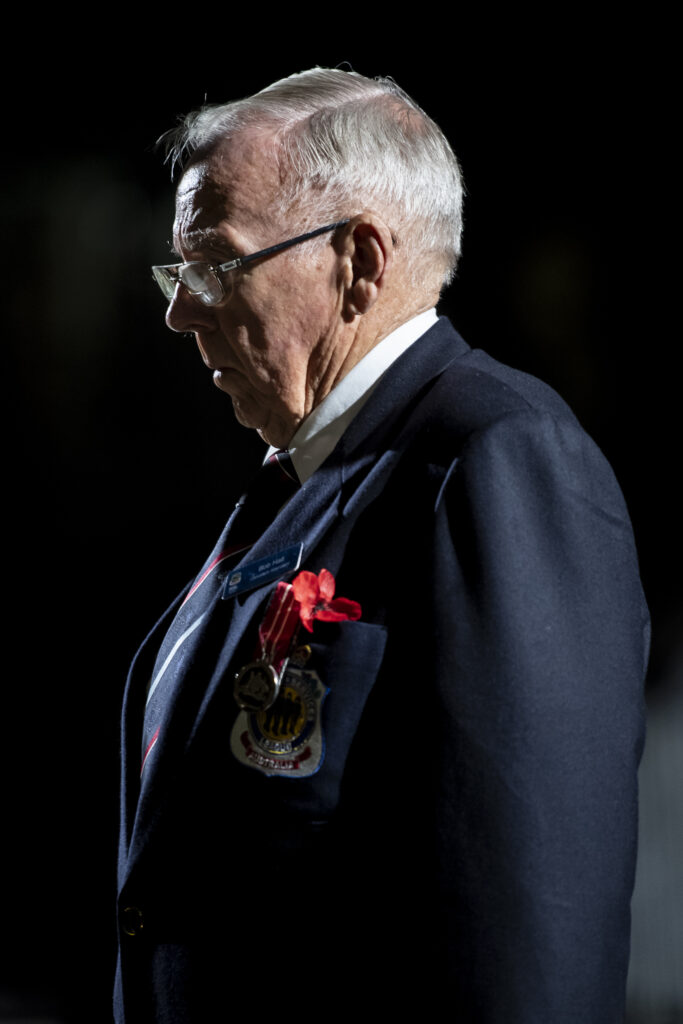
PS, If you found this helpful please let me know by leaving a comment below and sharing on social.
PPS, If you are struggling with anything photography related feel free to email or message me I’d love to help out anyway I can.

Hi, I’m a professional photographer with a passion for capturing moments that tell powerful stories—whether it’s backstage with the Australian Ballet, on assignment as a press photographer, or creating striking brand imagery. With years behind the lens and a love for both the technical and creative sides of photography, I’m here to share insights, tips, and real-world experiences to help you grow your skills and find your own visual voice. Thanks for being here—let’s create something extraordinary.

Wireless Lapel Mic (Lavalier Mic) Best For: Interviews, vlogging, on-the-go shooting, and capturing clear dialogue in a controlled environment.
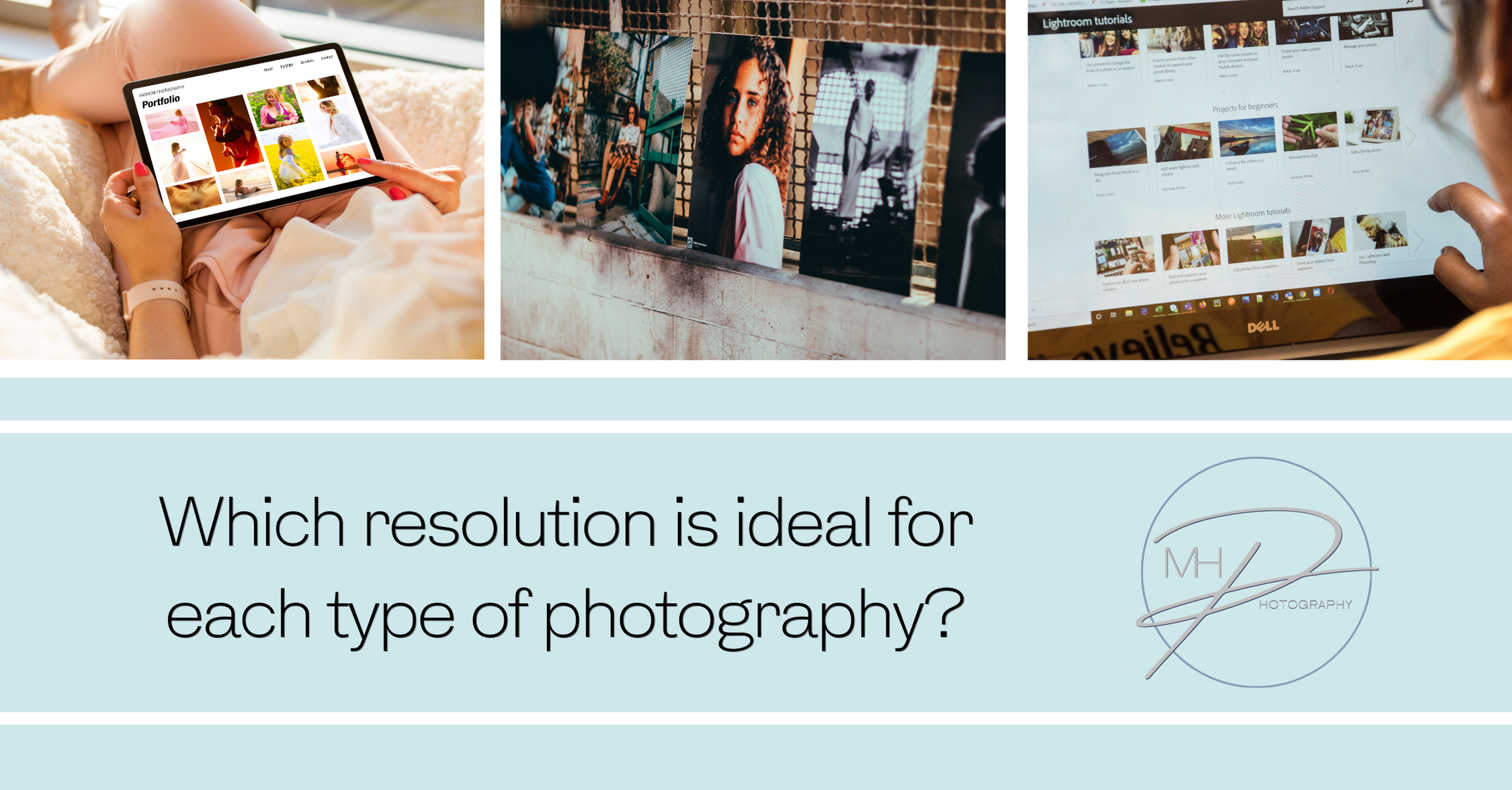
Which resolution is ideal for each type of photography? The ideal resolution for different types of photography depends on how
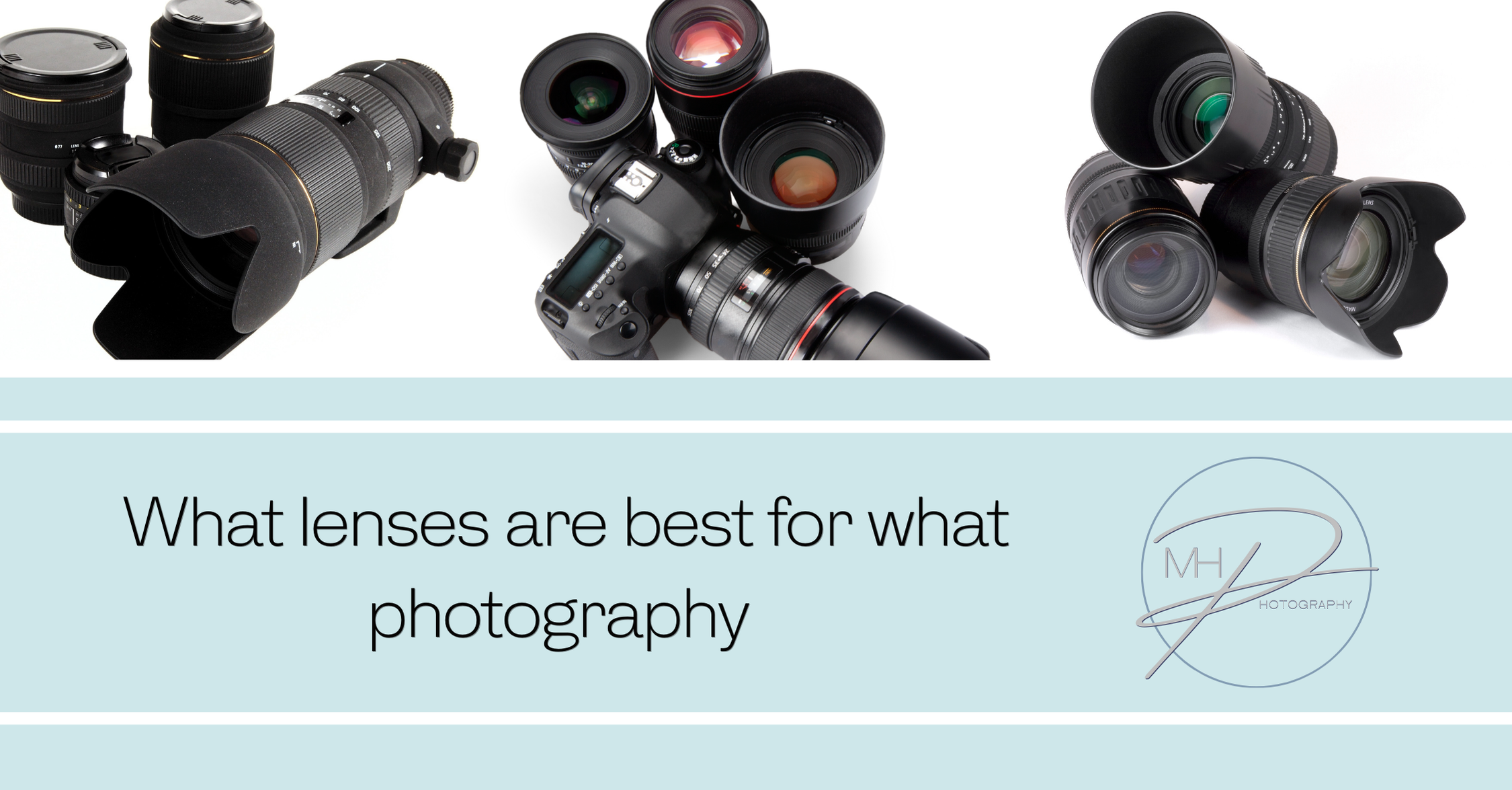
What lenses are best for different types of photography Choosing the right lens for photography depends on the type of
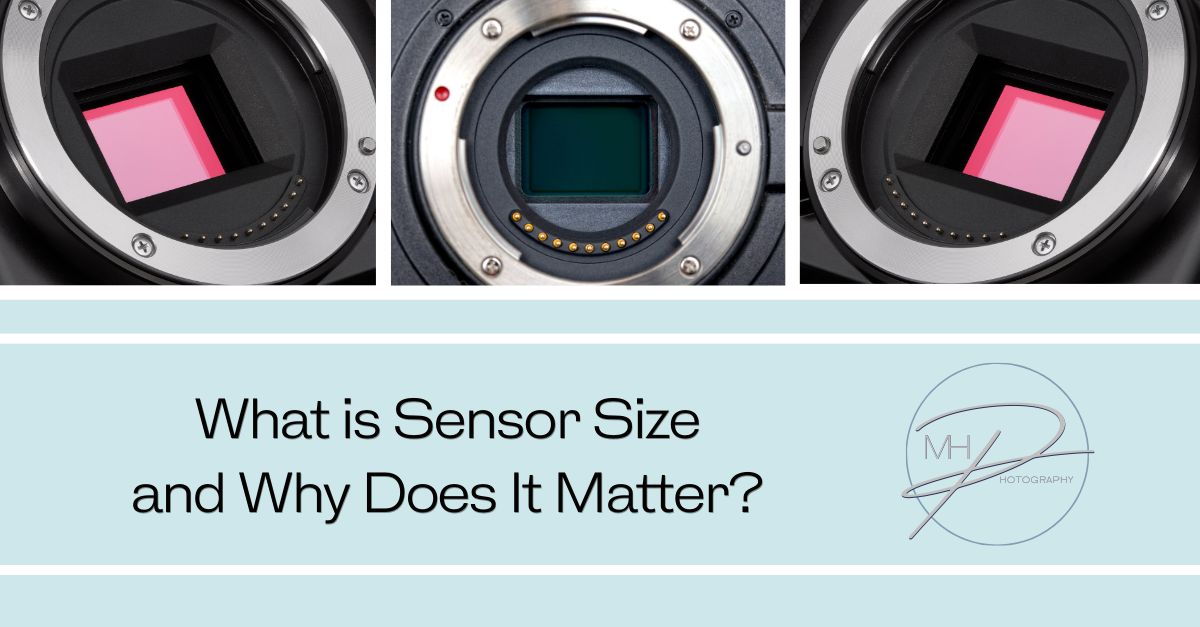
What is Sensor Size and why does it matter? When purchasing a camera, the sensor size plays a crucial role

A Beginner’s Guide to Beautiful Lighting Natural light is one of the most beautiful and accessible tools in a portrait
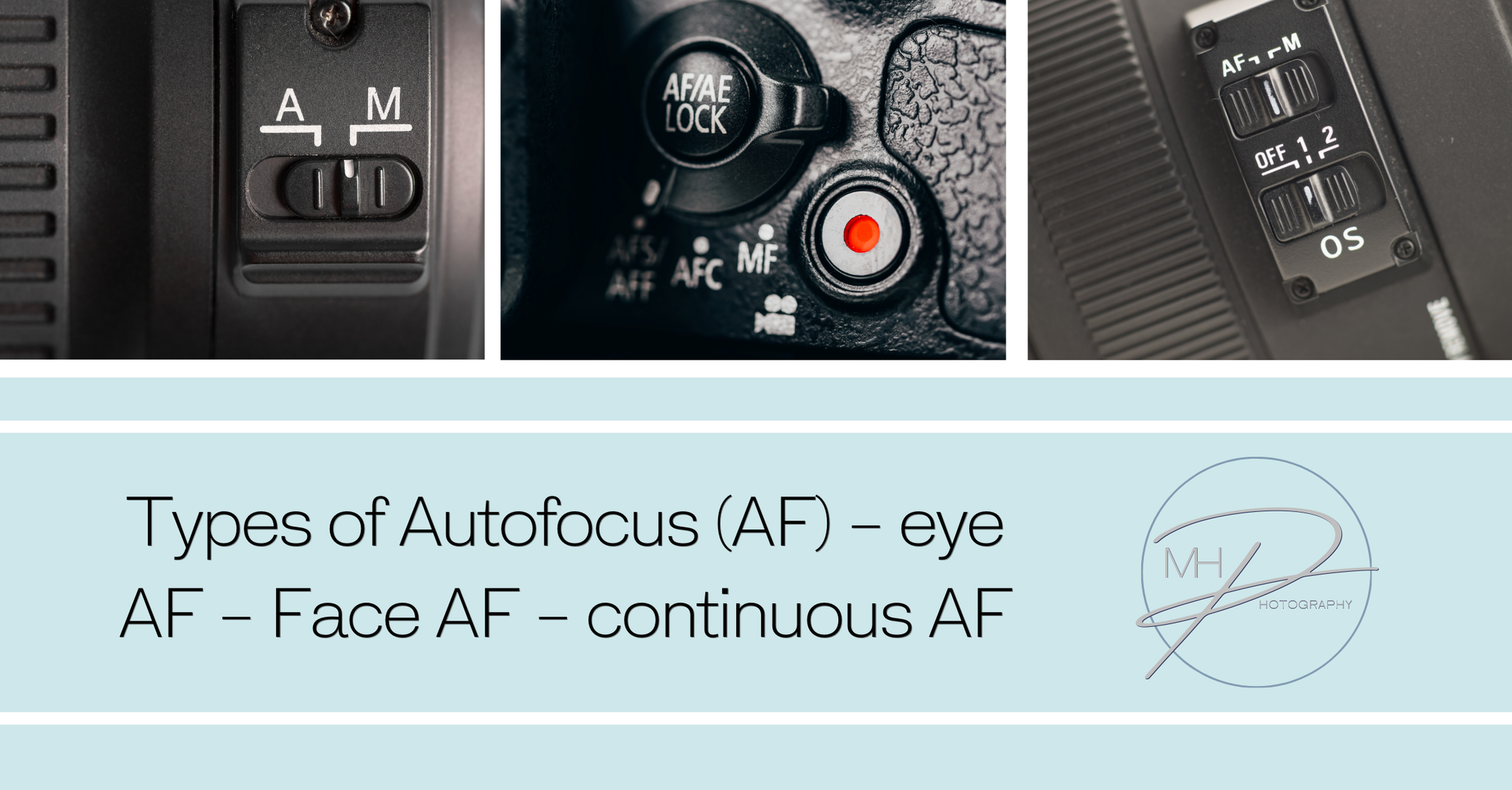
Types of Autofocus (AF) Autofocus (AF) is a critical feature in modern cameras, ensuring subjects are sharp and well-defined. Different
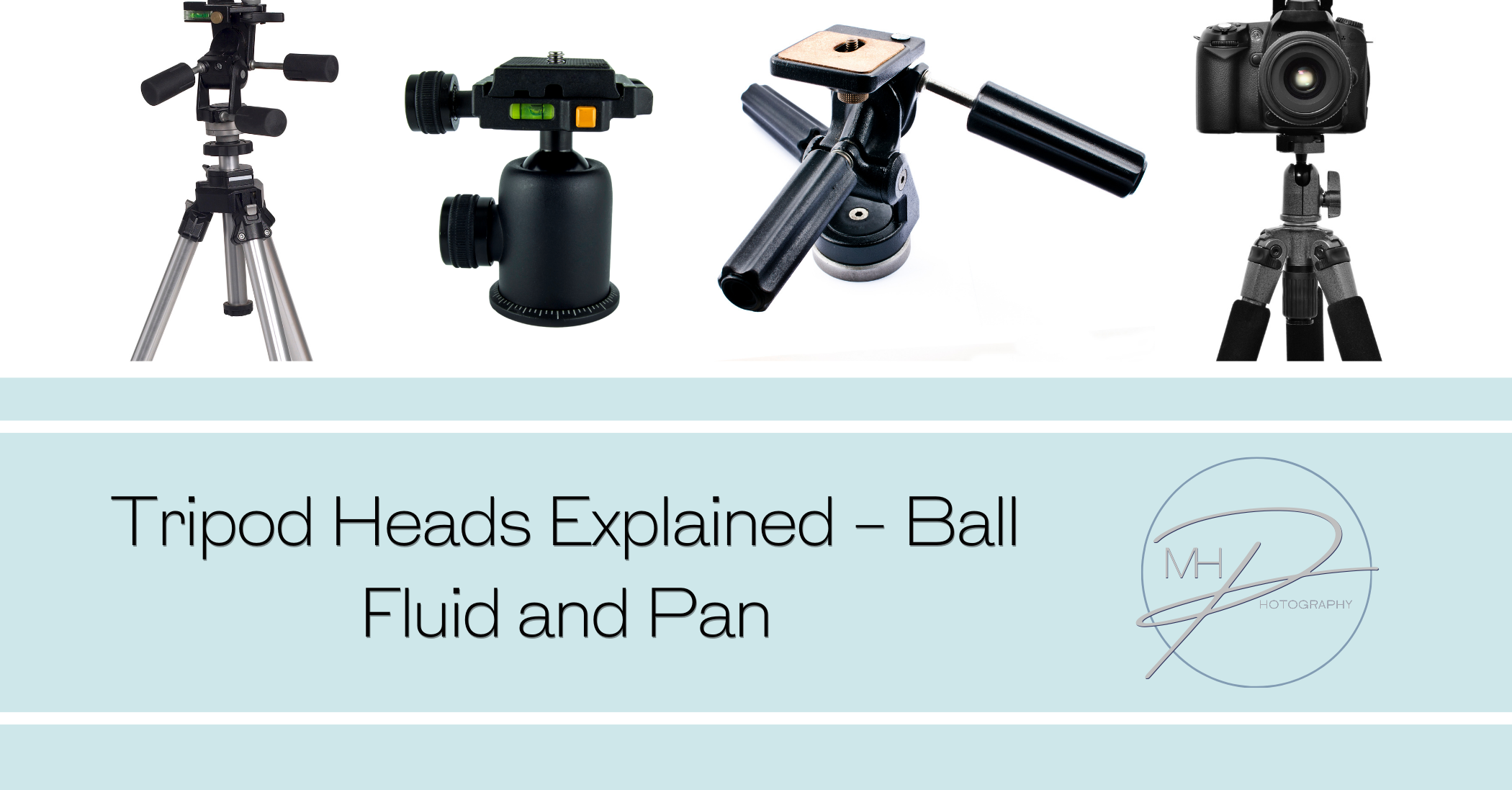
Tripod Heads Tripods are an essential tool for both photographers and videographers, offering stability and flexibility for capturing shots. The

Keeping your camera gear clean is essential for maintaining image quality and prolonging the life of your equipment. The right
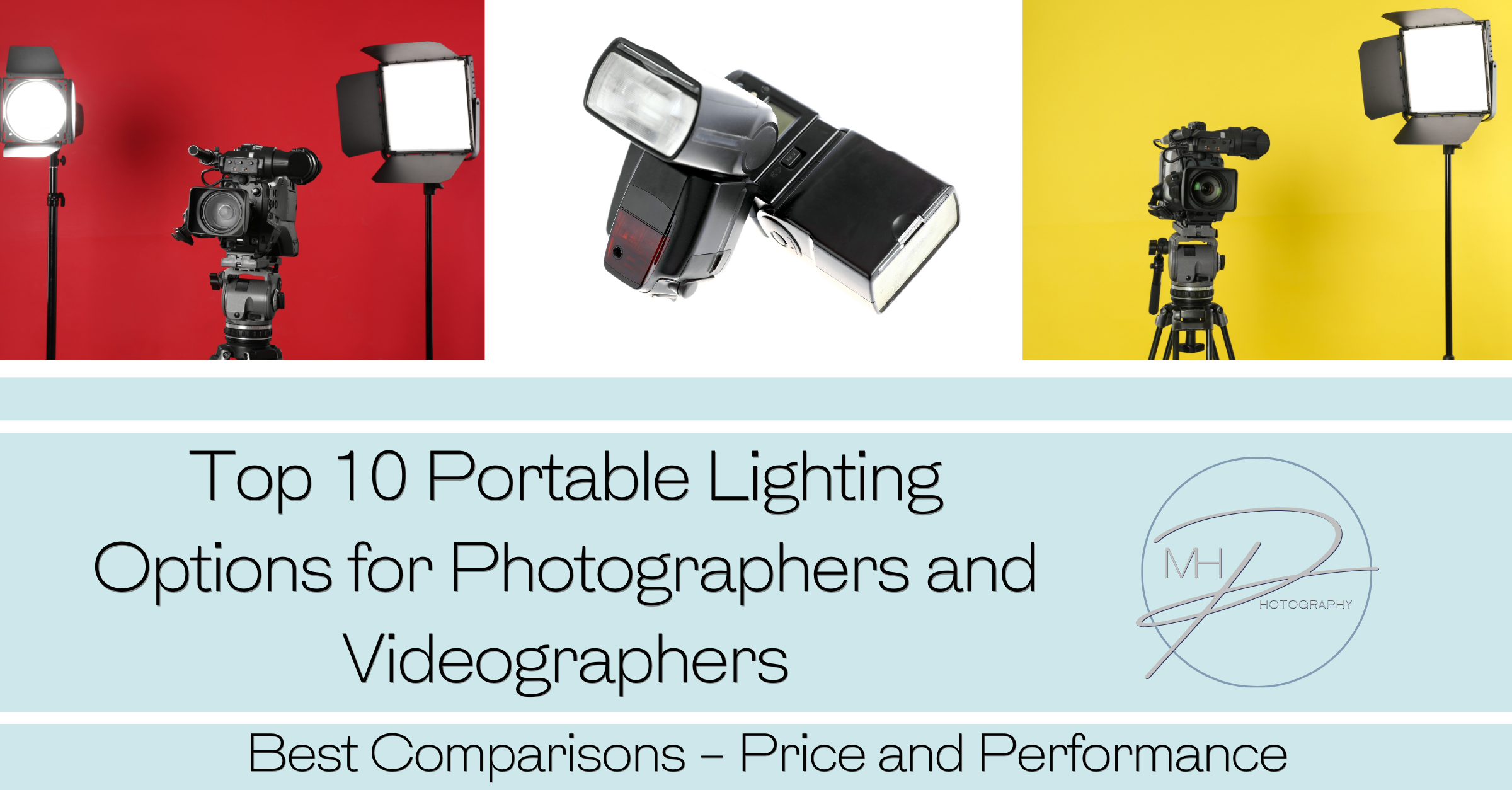
Best Comparisons on Price and Performance Portable lighting is essential for photographers and videographers who need reliable, on-the-go lighting for

Best Comparisons Choosing the right camera strap is crucial for comfort and accessibility while shooting. A high-quality strap can make

Top 10 Camera Bags Selecting the right camera bag is essential for photographers, particularly professionals who require both functionality and

The top 10 video editing software options Here’s a detailed comparison of the top 10 video editing software used by