
Edit Photos Like a Pro Lightroom Photoshop 2025
Mastering Creative Control📸 How to Edit Photos Like a Pro in Lightroom & Photoshop (2025 Creative Photographer’s Guide) How do
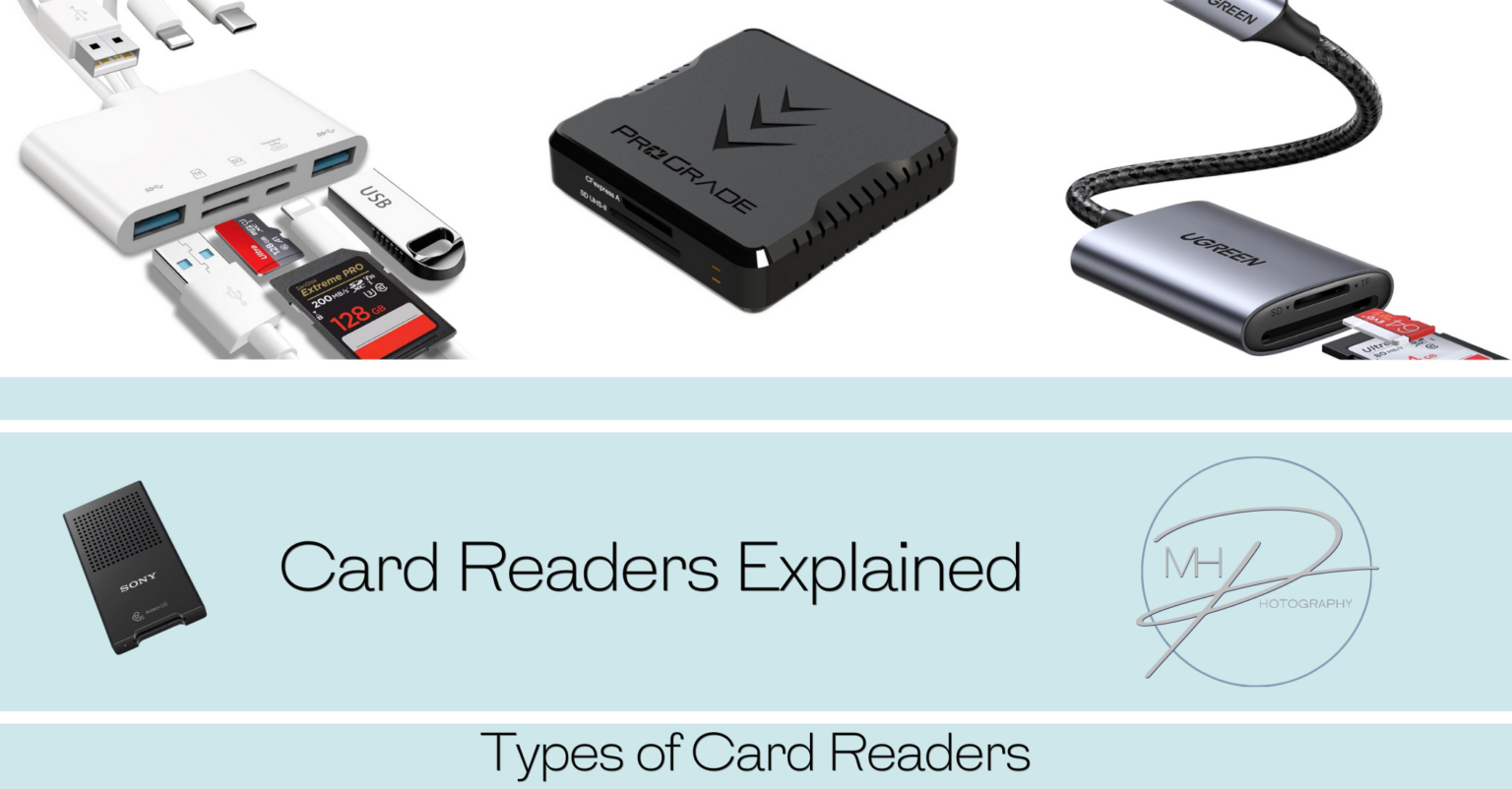
A card reader is a device that allows you to transfer data between a memory card (such as an SD card, CF card, or CFast card) and your computer or other devices. It provides an efficient and fast way to offload photos and videos from your camera to your computer or storage device. Card readers are essential tools for photographers and videographers who need quick and reliable data transfer.
1. USB Card Readers
USB card readers are the most common and widely used card readers. They connect to a computer via a USB port and can support various types of memory cards (SD, microSD, CF, etc.). They are typically compact and portable, making them a convenient choice for photographers who are always on the go.
2. Multi-Card Readers
A multi-card reader supports multiple types of memory cards in one device. These readers are convenient for photographers and videographers who use different memory card formats (e.g., SD, microSD, CF, CFast, etc.). They typically come with several card slots to accommodate a wide range of card types.
3. CFast and XQD Card Readers
CFast and XQD card readers are specialised card readers designed specifically for high-performance memory cards used in professional cameras (such as those used for 4K or 8K video). These readers offer fast transfer speeds and are often used by videographers and photographers who shoot in high-res formats.
4. SD Card Readers
SD card readers are specifically designed for SD, microSD, and miniSD memory cards. They are widely available and can support different card capacities and types, including SDHC, SDXC, and UHS-I/II. SD card readers are ideal for photographers and videographers using DSLRs, mirrorless cameras, or drones that use SD cards.
5. Thunderbolt Card Readers
Thunderbolt card readers connect via Thunderbolt ports, offering extremely fast data transfer speeds (up to 40 Gbps). These are ideal for professional photographers and videographers who work with large files and need fast offloading speeds. Thunderbolt readers are particularly useful for users of high-performance systems like Apple computers with Thunderbolt ports.
6. Wireless Card Readers
Wireless card readers allow photographers and videographers to transfer data without physical connections. These devices use Wi-Fi or Bluetooth to wirelessly transfer files from a memory card to a smartphone, tablet, or computer. They are more convenient in the field but may have slower transfer speeds compared to wired readers.
1. SanDisk Extreme Pro SD UHS-II USB 3.1 Card Reader
2. Lexar Professional USB 3.0 Dual-Slot Reader
3. ProGrade Digital CFexpress and SD UHS-II Dual-Slot Reader
4. Anker 2-in-1 USB-C Card Reader
5. OWC Thunderbolt 3 USB-C Dual Slot Reader
6. Kingston Digital USB 3.0 Multi-Card Reader
When selecting a card reader, consider the following factors:
Card readers are essential tools for photographers and videographers who need to transfer large files quickly and efficiently. Choosing the right card reader depends on your memory card type, required transfer speeds, and the ports available on your computer or laptop. High-quality card readers from brands like SanDisk, Lexar, and ProGrade offer reliable performance and speed, ensuring that your data transfer process is both fast and hassle-free.
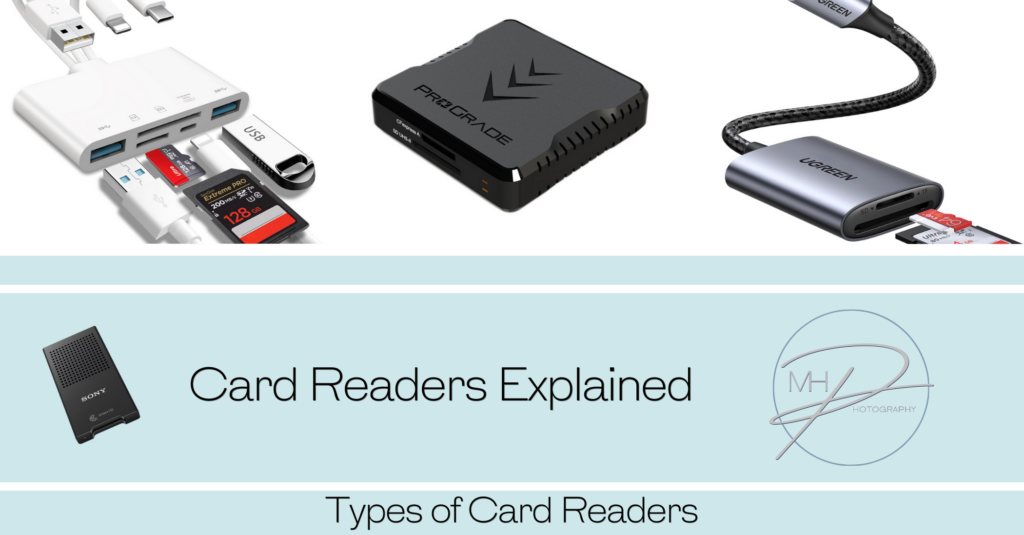
No spam, notifications only about new blogs & updates.

Personal and business brand photographer and educator, super passionate about empowering business women and men to have a positive self perception, with the right tools and guidance so they can share their gifts with the world.

Mastering Creative Control📸 How to Edit Photos Like a Pro in Lightroom & Photoshop (2025 Creative Photographer’s Guide) How do

DSLR vs. Mirrorless in 2025: Which Should You Choose and Why It Matters In the fast-evolving world of photography, choosing

🔹 Best Cameras for Beginners (2025) 1. Canon EOS R50 Why: Compact, lightweight mirrorless with strong autofocus and image quality.

Mastering Low-Light Photography: Best Camera Settings With and Without Flash Low-light photography can be a creative playground or a technical

Why Posing Matters in Portrait Photography Posing isn’t about stiff limbs or forced smiles—it’s about bringing out the best in

The Power of Open Body Language in Photography When it comes to capturing natural, powerful portraits, body language speaks louder

How Do I Balance Flash with Ambient Light Balancing flash with ambient light is a key skill that separates average

A Photographer’s Guide to Creative Expansion In photography, light isn’t just an element—it’s the language we speak.And when it comes

A Beginner’s Guide to Beautiful Lighting Natural light is one of the most beautiful and accessible tools in a portrait

what you need to know Getting sharp images is a combination of good technique, the right settings, and proper camera
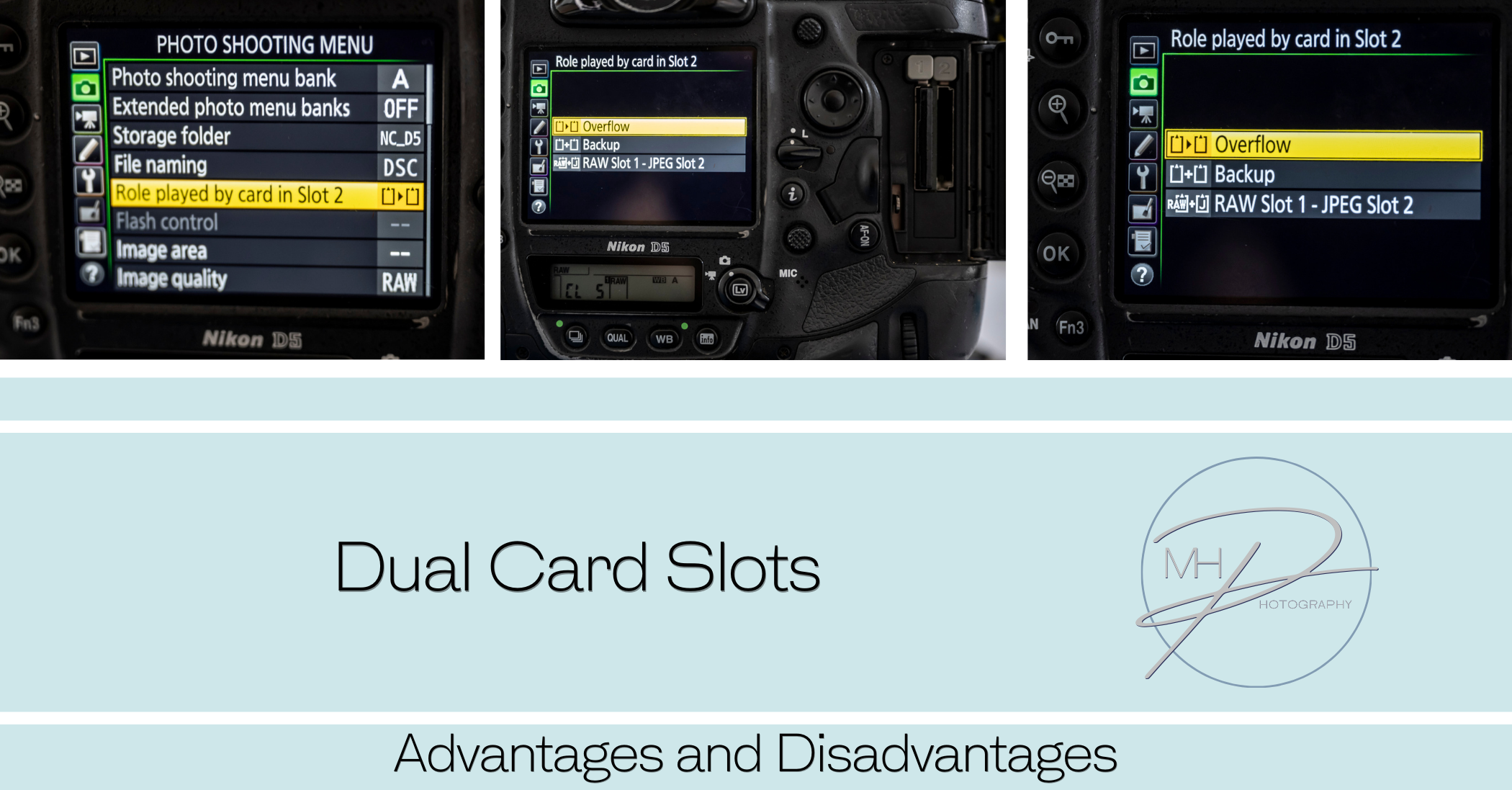
Many professional cameras offer dual card slots, allowing photographers and videographers to use two memory cards simultaneously. This feature enhances
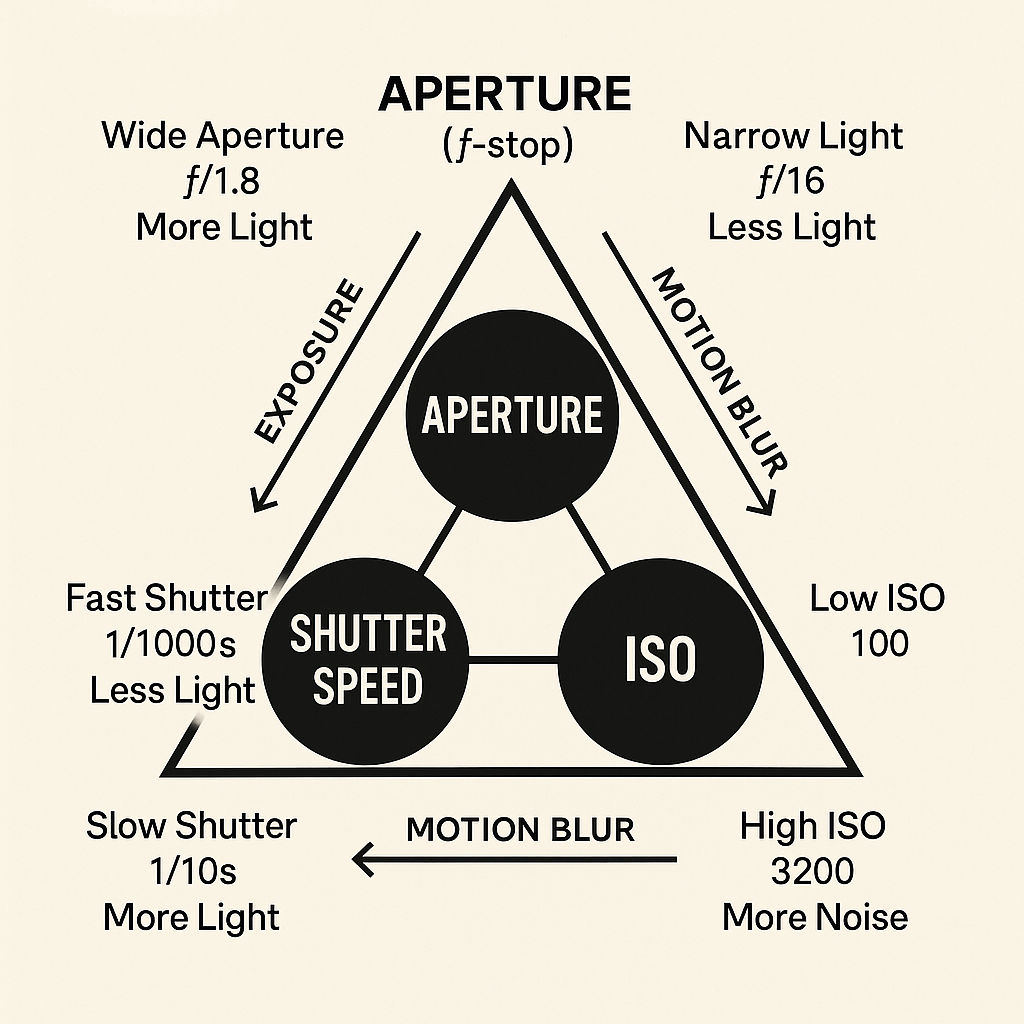
The exposure triangle The exposure triangle is a fundamental concept in photography that explains the relationship between three key elements